
Do you remember the United Airlines TV commercial from the 1990’s where the impassioned executive brings his team together and tells a story about losing a customer that had been with the company for 20 years? The customer said, “We don’t know you anymore.” The executive continues explaining that the company has gone astray from their roots of doing business face-to-face and closing deals with a handshake. He passes out plane tickets to everyone in the room and departs to visit the lost customer.
I really like the idea behind the commercial. And it’s narrated by Gene Hackman who has a thoroughly authoritative voice. By the end of the commercial, you never want to do business over the phone or via e-mail again. Let’s pass out the plane tickets.
Wait a minute.
We are not closing business deals.
We are working together daily to create working software.
We need a sustainable business practice where people live in different parts of the country or world and successfully collaborate with geographically distributed team members, customers, and Product Owners.
Three Challenges for Distributed Teams
1.Team meetings using conference phones cause audio stress and make it difficult for participants to hear the whole discussion.
2. Utilizing physical tools like whiteboards or sticky notes or physical planning board are not easily accessible for distributed teams.
3. There are lots of “hallway” conversations that can have a huge impact on the product architecture or can result in a deeper understanding of the team’s process issues or cultural issues.
Solving the Team Meeting Problem
Audio quality in a team meeting is probably the hardest barrier to overcome for distributed team meetings.
For a meeting where you have everyone on a headset dialed into the call, audio quality, and shared screen is probably not an issue at all.
When you have sub-teams that co-located in different locations, you begin to find cracks in the communication capabilities. Let’s say you have three team members at one site, four members at another location and yet another two members at a third site. Each location might dial-in through a conference phone in a team room at each site. If this is your current situation, you might have audio issues that create a barriers for your team.
Fix the Conference Phone
If teams are distributed, and multiple teams are dialing in with conference room phones, you’ll need to get some proper audio equipment. The company where I work invested $1200 per conference room to purchase high-end phones and acheive better audio quality and reduced communication stress for distributed teams.
Who Talks First
On a conference call, one of the most annoying problems that a team endures is the talk-stomp-repeat issue on the teleconference. As an agile leader, you will need to identify strategies to fix this problem. For a longer team meeting this issue is probably not a high priority, but for standup meeting where speed is key, this is super annoying.
Here are a few strategies to try.
1. Use the same order every day based on alphabetized list of team members
This strategy works pretty well and even better when someone on the team is sharing their computer screen via web conference tool and focusing on the stories in the planning tool. To put this on steroids, you can have quick filters in your agile project tool to narrow the list of stories and tasks to the individual that is currently answering the scrum questions.
2. Use the order of participant listed in the web conference tool
This creates an ordered way to enable everyone to talk. It’s no better or worse than the fixed order but requires each co-located room to manage the order of their sub-team at their site since each room only shows up as a single web meeting participant.
We’ve also adopted the convention of using the conference room as the ‘name’ of the participant so that it’s clear that a single dial-in on the web tool represents multiple individual team members.
Solve the Missing Whiteboard Problem
One of the most valuable assets a team has is shared creative space for hashing out ideas. Whiteboards are the obvious solution for the co-located team.
The distributed team do not have the luxury of standing next to each other and sharing the blue marker as they collaborate on a whiteboard while at the same time sensing and responding to each others’ non-verbal communications.
There are several levels of web-based tools that can help ease the pain of remote communication.

At the top end is a fully interactive real-time sharing tool, like www.realtimeboard.com. I use realtimeboard regularly to conduct different types of collaborative meetings for agile teams. This tool is probably the best tool I’ve found to substitute for all co-located highly facilitated meeting with whiteboards and stickies.
In between the bottom and the top are numerous tools with different capabilities. Every tool on this list, except realtimeboard, is more a repository than a collaboration tool. OneNote and Google Docs can have editors working at the same time, but they lack user experience of watching a colleague move or update virtual stickies.
I recommend the top end if you can afford it. It’s not too expensive, and it makes facilitated meetings flow very well.
Recently realtimeboard added a JIRA plugin to enable teams to work seamlessly in realtimeboard and have updates reflected in JIRA. I haven’t tried this yet because it’s cloud-only and my company hosts our Atlassian installation in our local data center.
Solving the Hallway Conversation Issue
As an agile leader, you will need to provide your teams with communication tools that emulate the fluidity and ease of the hallway chatter.
Chat Applications
HipChat, Slack, Campfire, Groove, etc.
Teams in my company use HipChat for team communication. And based on a very quick survey of chat tools, it appears that HipChat has perhaps the longest list of features and integrates directly with Atlassian tools for code submissions notifications and build notifications. That type of information is critical for distributed teams.
No matter what tool you pick, the goal is immersive communications.
Capturing information exchanged through informal conversation is challenging for distributed teams.
An effective agile leader will need to find strategies to foster a discipline of capturing hallway conversations and making other team members aware. Chat applications will do some of that.
Another effective strategy is to make sure there is a high-quality technical leader who can work across teams. Task that leader with the role of being the glue among the various projects and teams so that information is flowing.
Please leave a comment and let me know the most difficult communication issue you have with your distributed teams?
Bonus Material:
Other alternatives for shared whiteboard or visual conferencing include various version bi-directional video feeds.
Install Video Conferencing
Anther option is video conference. Unfortunately, this costs tens of thousands of dollars. The current experiment at my workplace was around $30K for three rooms at three sites.
Build the Virtual Room
An agile consultant friend told me about an organization that had spent the money to create a video wall where people from two locations could constantly see the “other” room. This solution gives the participants a sense of looking over the cube to see if someone is around. In the event you need to interact with someone from the other location, you would simply walk up to the wall and call out a name. Or perhaps you could send a chat message, “meet me at the wall to discuss the widget architecture.” I believe the virtual room either included the ability to host a shared digital whiteboard or had visibility of whiteboards on either side.
Google Jamboard
In 2014 I flew out to Google Headquarters in Mountain View, California to interview for a Technical Project Manager role. One of the interviews slots was a technical exchange between myself in Mountain View and a software engineer in the New York office. The focus of the discussion was algorithm design. My New York counterpart posed a problem, and my task was writing pseudo code that solved the problem on a whiteboard in the conference room in California. Because Google is a technology leader and cutting edge at developing collaborative application, it was rather disappointing how long it took to setup the call and how poorly the video worked. The video camera did not capture the whiteboard well, and the video quality was quite low which degraded the exchange of information.
I guess the guys a Google decided they were frustrated as well because they have developed a tool call Jamboard which is now in beta. Yes, it’s $6000 per screen and requires that your teams use the Google G-Suite, but perhaps Google built a game changer. Check it out here: https://gsuite.google.com/jamboard/.
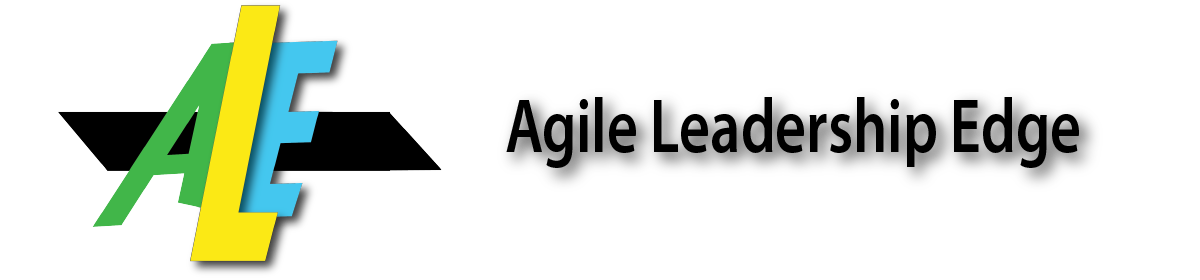
Our scrum leader conferences stand-up using WebEx on his mobile phone. The sound quality is not bad and it establishes that the person holding the phone is the one who speaks. At the end of stand-up, the leader sounds off each remote person to give their update. Works well.
Rhonda that is a great technique for remote work. We’ve adopted a similar method with our WebEx conference call standups (3 sites + several people work from home). I updated the JIRA board to have a filter for each individual on the team. The filter button shows only a single persons’ stories and tasks. Filters in JIRA are a row of buttons at the top of the web page, and each persons’ initial are used as the button text. The Scrum Master clicks through the row of initials (filter buttons) standup. This process provides both a cue to the team member and a focal point so the conversation stays focused on the stories that are in progress.